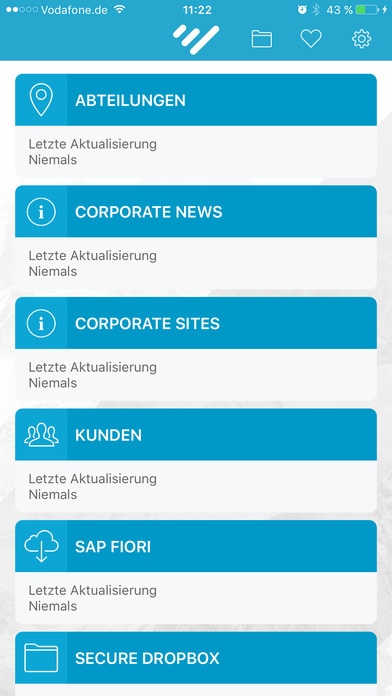Connector for MobileIron 1.6.0
Free Version
Publisher Description
Secure access to all of your critical corporate data is just one click away! The mobilization of business processes is a constant challenge for companies putting mobile priorities first. At EBF we simplify and stabilize these processes on your devices (iPhone, iPad and Apple Watch). Connector offers a single access point to all of your company data. General: - Available on all state of the art mobile operating systems - Intuitive administration interface no development or coding skills needed - Single server-side configuration for all mobile operating systems - Full support of MobileIron AppConnect/AppTunnel technology - Integration into various LDAP systems (MS AD, IBM Domino, Novell eDirectory, Open LDAP) - Use our device-designer tool to mobilize your databases - Support for CRUD operations - Offline functionality - Various hosting options (Hosted Service, Managed Service and on premise) - Corporate design and branding on all devices Features: Mobilize your files - Corporate fileservers with full create, read, update and delete support (Excel, Word, PowerPoint and PDF) including DFS - SharePoint O365 & SharePoint on premise - Custom WebService Fileprovider - Attachments from within Lotus Notes documents Secured and controlled through corporate rights-management (e.g. Active Directory, Azure, ) Mobilize your databases For custom and regular use cases we ve developed a standard toolkit to mobilize your data while providing an individual User Interface. Provided source systems: - IBM Domino/Notes databases - SQL (e.g. Microsoft SQL, MySQL, ) - Microsoft Exchange Public Folders - SharePoint and SharePoint Online - WebServices (e.g. CRM, ERP, )
Requires iOS 8.1 or later. Compatible with iPhone, iPad, and iPod touch.
About Connector for MobileIron
Connector for MobileIron is a free app for iOS published in the Office Suites & Tools list of apps, part of Business.
The company that develops Connector for MobileIron is ebf GmbH. The latest version released by its developer is 1.6.0.
To install Connector for MobileIron on your iOS device, just click the green Continue To App button above to start the installation process. The app is listed on our website since 2015-07-15 and was downloaded 20 times. We have already checked if the download link is safe, however for your own protection we recommend that you scan the downloaded app with your antivirus. Your antivirus may detect the Connector for MobileIron as malware if the download link is broken.
How to install Connector for MobileIron on your iOS device:
- Click on the Continue To App button on our website. This will redirect you to the App Store.
- Once the Connector for MobileIron is shown in the iTunes listing of your iOS device, you can start its download and installation. Tap on the GET button to the right of the app to start downloading it.
- If you are not logged-in the iOS appstore app, you'll be prompted for your your Apple ID and/or password.
- After Connector for MobileIron is downloaded, you'll see an INSTALL button to the right. Tap on it to start the actual installation of the iOS app.
- Once installation is finished you can tap on the OPEN button to start it. Its icon will also be added to your device home screen.